Designing and coming up with a powerful application that can attract a wide range of mobile users isn’t that easy. It requires an in-depth exploration of various factors and preferences critical to the user. The two essential elements for success in development are none other than designing an application and the user experience in its entirety. Usually, most application developers experience massive losses for the dislike of applications through its users. But everything can always turn out right with a precise determination of what mobile user experience entails. Before we go straight into what you all need to know about mobile user experience, let us focus on user experience.
Right from the term “User experience,” you can guess what it encompasses. User experience is what how the users feel or what they experience when using given products. Usually, some users will have a bad or good experience with most end products available for usage. Mobile user experience entails what the user feels or experiences when using a mobile or a given application. As we said, these experiences can be harmful, and some can also be good.
There is always a mix-up between the two terms; user experience, abbreviated as UX, and user interface, abbreviated as UI. While there is some link-up between the two words, it is always good to have a clear distinction between them. To be clear, User Interface, if just but part of UX and UX itself, goes far beyond what UI possesses. Usually, UI entails everything revolving around graphic design while UX covers UI with other aspects. Some of the elements or, to be specific, factors that are part of UX involves:
Usefulness: It requires that every system must go hand in hand with user needs or wishes.
Usability: The system should support usage by any-level user.
Desirability: The entire system’s style should be upbeat and result in positive feedback.
Findability: Navigating through the whole system should be comfortable and self-describing.
Accessibility: the system should take into concern all other disability factors. For instance, the system should take into consideration those with poorer eyesight.
Credibility: the product, as well as the developer, should be trustable by the users.
As initially stated, providing the user with a perfect and satisfactory experience requires that we consider almost all factors touching the user environment. Therefore, you need to learn distinctions between desktop user experience design and mobile experience user design. Both have distinct design principles which are crucial in giving every user a unique and palpable experience. We both in mind, let us rethink the following critical factors.
Table of Contents
Size
Desktops
Most desktops are indeed big enough compared to any other minor technological devices. With a desktop, you can always integrate a lot of information to fit a single page. It will entirely appear excellent with no worries, either.
Smartphones
Usually, most smartphones are small in size compared to desktops. The screens aren’t just good enough to fit more and more content on a single page. Even though websites and applications are optimized with the sizes of smartphones taken into account, shrinking a single or a multiple-paged website to a standard size of 5.5-inch mobile without any adjustments can be awful.
What to consider
The kind of information relayed to the user is more important. It is always a good practice to pick out the best and more important information and present it to the user. Critical data should be first introduced to the user. It is always essential to understand the kind of information to hide in menus and other icons. Since a desktop has a bigger screen, you can always consider arranging your information in several columns. On the other hand, mobile devices with small screens should have information arranged in a single column. For such a case, the user will have to scroll down to get access to extra content.
The orientation of the screen
For desktops, their screens are usually oriented horizontally. The direction is solid, and the user cannot change it. For smartphones, the user can choose whether to use the portrait or landscape orientation. Usually, a good number of users prefer vertical direction to horizontal smartphone orientation. About half of mobile users would love to use the devices with a single thumb. Therefore, when the screen size is significant, and it means that a few points can be reached with a single thumb.
What to consider
Several vital aspects are critical here. If you happen to develop any mobile application, always ensure to make it usable in both orientations. Furthermore, you have to stick to a proper arrangement of significant features as well as clickable icons. Doing so enables the user to reach hidden items with one thumb.
Navigation and Input
Desktop
Usually, a mouse and keyboard are the most common peripheral devices used for data input on a computer. Even though some desktops have touchable screens, most of them are backed up with an additional mouse or keyboard.
Smartphones
Users don’t rely on a physical keyboard or mouse to input data into a smartphone. In most cases, these devices are equipped with touch screens as a medium of data input.
What to consider
Data input is often accompanied by inputting data into the device. Therefore, it is essential to offer every user a medium to input data into the application or mobile. It can either be a keyboard, keypad, or any other suitable means of data input. You should also note that there are several ways you can adjust your keyboard to be more interactive and comfortable. Always offer input methods concerning whatever information the users need to enter.
Environment
Desktop
Different users use different devices depending on the settings they are working in. More often, people prefer using desktops or PCs for laborious tasks.
Smartphones
Mobile phones are more portable than desktops and can be used almost everywhere. Unlike desktops, even though some can be carried around in an office, you can move with a mobile phone anywhere and easily access the services you need.
What to consider
In application development, it is essential to realize user preference when it comes to app usage. Some users prefer to use application services almost everywhere they go. In the same line, some applications are designed to be used virtually everywhere. Therefore, always pay attention to the environment your application is going to be used. Furthermore, you should create your application in a way that allows color adjustment to suit the environment the user is in.
It is essential to know that fewer users prefer using mobile applications, perhaps because of trust issues. Some just don’t trust enough to feed their data into mobile applications. Therefore, always minimize the amount of input and confine your application to information only relevant to it. The same should, to some extent, apply to desktop applications.
Split screen
Desktop
More often, users will need to run several applications concurrently. You can always design your application to support concurrent running with other applications.
Smartphone
More smartphones are being developed, and some of them support the splitting of the screen. Even though split screens aren’t as standard as you would experience in desktops, it is essential to realize that most users find the feature more valuable. Therefore, you should care for both users who use mobile phones that support split screens and those that do not help. Consider an instance where a user needs to compare the prices of a given item and has to determine the item’s location. The user will be forced to open another reliable application to seek for the place. It is through the same that users find no interest in your application and navigate to other applications. All these might come through distractions from another opened application.
What to consider
Glue the users to your application by proving all the providing all the services they need. It is possible to integrate multiple services in a single application.
Symbols
The use of symbols in the entire application always plays a more significant role in guiding the user. Always use symbols in ordinary ways and avoid unexpectedly using them. All this is because most users explore differently or instead a range of applications that introduce them to the most common symbols. The use of symbols in an unexpected manner is likely to bring about confusion, and in turn, the user may find the application as misguiding.
Seamless design
The use of seamless application designs is essential as it helps every user know each application regardless of whether they are using mobile or desktops. Always give the users a perfect experience of recognizing your application whenever they have to use it on desktop or mobile.
Conclusion
Mobile user experience comes with so many factors to put into consideration. Essentially, every application should be user-centric and should take into concern all the user comfortability factors. Therefore, if you need to provide your users with a perfect experience when navigating through your application, you must understand, learn, and explore everything revolving around mobile-user experience. It is always good to develop mobile applications that are user friendly. Applications that are not user-friendly are likely to bring about problematic usage and therefore lose interest in such applications. In this piece, we have explored many of these necessities, even though there is much more to explore. Always dive right into mobile application development with mobile user experience as a critical factor in mind.
Also read: App development cost in India | Web app development cost
Hope you’ve understood about mobile user experience for more information contact Aalpha



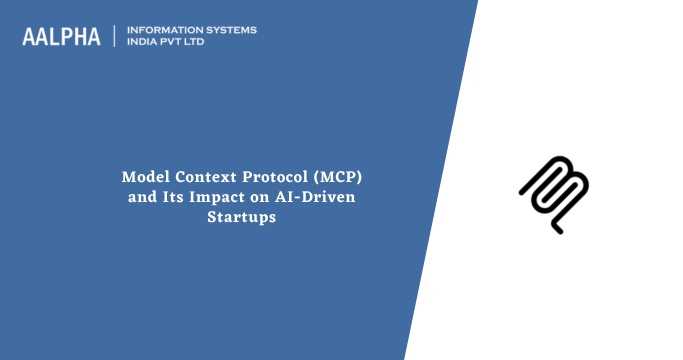
Share This Article:
Written by:
Muzammil K
Muzammil K is the Marketing Manager at Aalpha Information Systems, where he leads marketing efforts to drive business growth. With a passion for marketing strategy and a commitment to results, he's dedicated to helping the company succeed in the ever-changing digital landscape.
Muzammil K is the Marketing Manager at Aalpha Information Systems, where he leads marketing efforts to drive business growth. With a passion for marketing strategy and a commitment to results, he's dedicated to helping the company succeed in the ever-changing digital landscape.