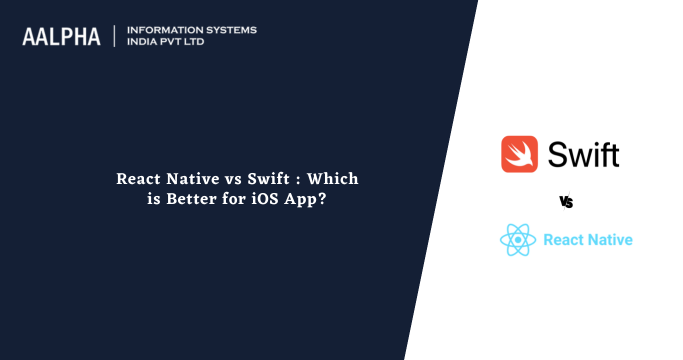Mobile applications are becoming more popular with powerful features, making them useful in many ways. While Android has a bigger market share, iOS has many applications in the App Store compared to Google Play. This raises the question of why developers prefer to develop more applications for iPhones than Android. Ideally, the norm is that most iPhone users have higher incomes, and they rely heavily on applications to achieve different tasks and objectives. That is why in this guide, we do an in-depth analysis of React native vs Swift since they both play a key role in iOS app development.
There are different scenarios where React native will be effective and not swift. Similarly, there are instances where Swift will be effective and react native not. For instance, when your iOS app should be compatible with all Apple devices and various features, Swift is the best option. React native, on the other hand, will be effective if your iOS app uses a simple code logic and UI design.
What’s more, Swift is effective when your budget isn’t limited, while react native is effective when the deployment is faster and reduced costs of development.
One element about Swift and react native is that they both have capabilities of executing promptly on iOS devices. The only difference that comes in is that developers should consider varied iOS programming languages and approaches required to develop a specific app.
Understanding Swift
This is one of the modern programming languages. It is an open-source language for programming developed by Apple for all iOS apps. Generally, Swift is known to be a general-purpose language for varied models in iOS app development.
Ideally, Swift is created for all iOS app development for all Apple devices. Swift plays a key role in having the developer’s attention for all iOS development services. Again, Swift was created with more advanced features to replace one of the Apple programming languages, Objective-C.
Among the giant applications created with Swift include Test Center, Lyft, SlideShare, Twitter, and Airbnb.
What are the advantages of Swift?
Apparently, many companies are now using Swift when building their iOS applications. Below are the major advantages of Swift:
User Experience – It is easy & quick to install Swift apps. Besides, these applications take less space since they are lightweight, something every user often wishes when installing mobile apps. What’s more, developers have direct access to features of Swift; hence, they have a chance to make them perform even better to meet the user’s preferences.
Easy to Scale – Developers can effortlessly integrate new functionalities in swift applications. This means that it is easier to scale Swift apps than react native apps based on market changes and trends.
Open-Source Community – Stater developers or newbies in iOS app development can easily learn and comprehend swift programming language. Besides Swift being an open-source community language, it adds extra support to the platform.
Better at handling errors – Swift is powered with a solid system that handles errors seamlessly. Besides, it can help prevent errors and incidents of code crushing while the development process is on. Additionally, there are several swift design patterns available in swift that helps developers to bring quality output.
Improved safety & performance – Ideally, Swift was created to enhance performance and safety measures, something Objective C didn’t have.
What are the disadvantages of Swift?
Before you consider hiring a custom mobile app developer for your iOS project, below are the pitfalls of Swift you should know:
Only for Apple Devices – Since Swift is a native platform, developers can only use it for native devices. Therefore, if you want to create both iOS and Android applications, this isn’t the right option for you because you will have to create separate apps, which will take more time and require extra costs.
Limited Talent – Even though Swift is growing rapidly, only a small pool of developers has knowledge of using Swift as the programming language for iOS applications. Therefore, it is hard to hire a swift developer.
Understanding React Native
As a beginner developer, you might get confused between React and React native. That is why it is crucial to differentiate between the two to ensure you select the appropriate option that will help you meet your project development objectives. Once you understand the basics of the two different languages, you will know that choosing to react native for your iOS app is the best solution.
React native is a JavaScript framework created with the intention of speeding up the mobile app development process.
We all know that JavaScript is among the top choice programming languages for many developers across the globe. As a developer using React native, you can share up to 70% of the code across different platforms. This, in turn, helps save the development costs and the overall time taken to finish the app.
Besides, react native enables developers to write code for both iOS and Android platforms.
Examples of giant applications developed with react native include Instagram, SoundCloud, Bloomberg, Walmart, and Facebook.
What are the advantages of React Native?
As a way of distinguishing react native from Swift, let’s take a deeper look at the advantages and disadvantages of both. Here are the advantages of react native:
- Rich Library Support – When comparing the libraries and packages for react native and Swift, react native is way far with approximately 33,000 libraries and packages, whereas Swift has approximately 3800 packages.
- Hot Reloading – this feature enables developers to visualize the codes, something that makes the whole app development process seamless and easy.
- Highly Reliable and Safe – Since all native apps meet all the rules and guidelines for operating systems, they are highly reliable with high safety measures.
- Improved Performance – Apps created with react native are made for a specific operating system, hence taking full control of the processing speed of the device. Apps of this kind are generally easy to use, and they perform better.
- Easy to integrate – Using react native best practices for app development, you can easily integrate with other devices for easier navigation and performance. What’s more, you can integrate technologies such as AR, IoT, AI, and VR for a seamless experience when you use react native in your app development process.
- Less Debugging – as a developer with expertise in react native design patterns, you will have an easy time monitoring bugs.
What are the disadvantages of React Native?
While React Native has incredible features, making it stand out, it has some major pitfalls that you should know. However, this shouldn’t be a big concern because the native team is always on the move, trying to find practical solutions to all these drawbacks. The React Native pitfalls include the following:
Fewer Wrappers – For developers to integrate native components, modules, and APIs into an app development process, they must write customized wrappers, something that consumes more time.
Complex Design – Both Android and iOS platforms have specific rules for publishing applications. As a result, developers often have a hard time creating high-end customized UI for React Native applications.
Extended testing period – Well, the React native apps are single-code source apps, something that makes the development process faster and smoother when compared to Swift. However, the same React native applications require more testing time, something that requires developers to put in more effort and resources.
Comparing React Native vs Swift: Which One is Better?
This section will give you a detailed comparison analysis between Swift and react native depending on some elements.
One key difference between Swift and react native is that Swift is ideal for native iOS app development, while react native is ideal for cross-platform app development.
The parameters below will show you a detailed comparison between Swift and react native. In the end, you will select an option that will work best for you based on the nature of your project.
-
Performance
In performance analysis, react native is the best option when compared with Swift. The performance of both Swift and react native depends on a number of elements, including memory usage, CPU consumption, and GPU speed, among many other factors.
Swift is perfect in CPU consumption, while react native is perfect in terms of memory usage and GPU speed.
-
Stability
Swift has more stability than react native, as it can handle tough tasks and visual effects as opposed to react native. Therefore, Swift will give iOS platform apps the stability they require.
-
User interface
It is easy to create a perfect user interface when using Swift. Besides, Swift gives apps for iOS platforms that have visually appealing elements. What’s more, developers can use SwiftUI to create a better user interface from scratch.
React native, on the other hand, depends on JavaScript libraries to create a user interface. Developers, therefore, can build cross-centric components to give a native experience. This makes it easy for developers to create a better UI using JavaScript but quite hard to keep up with the changes taking place in the native environment. Therefore, it is easy to create a compelling UI using react native than Swift.
-
Learning Curve
Even when you are clueless about using Swift, you will always learn the Swift language in a smooth and precise manner since Apple has a detailed document that guides developers on the processes to take to ensure they get the most out of Swift. Besides, the Swift playgrounds feature found in Swift makes the whole learning process simplified and easy.
React native, on the other hand, the process is quite smooth. However, the challenge comes in when app development is different from web development, hence making it hard for developers. In any case, react native has in-depth documents and libraries that enable developers to understand the language with ease.
With this said Swift has a better learning curve than react native.
-
Speed of Coding
JavaScript, one of the top-most programming languages that has been in the market for years, supports react native. As a result, react native is becoming popular because of support and smooth learning curve, which attract more developers.
Swift, on the other hand, can help developers produce native iOS applications. The main concept of Swift was to replace Objective C to ease the process and cut off the pitfalls. That is why react native is better when it comes to coding speed than Swift.
-
Developer Cost
It is less costly to hire a React native developer than a Swift developer. Besides, you are guaranteed top quality with react native despite the low costs, making the idea viable for most organizations looking forward to hiring react native app developers.
-
Developer’s Availability
You are likely to get react native developers faster than Swift because react native uses JavaScript, a popular programming language. Again, Swift hasn’t been in the market for years as compared to react native, thus making it hard to get professional Swift developers for your project.
When to Use React Native
Having described a detailed comparison between Swift and react native, you can use react native in the following case scenarios:
- When building cross-platform applications
- When the app development process requires reloading to accelerate the process
- When building Android and iOS applications within a set budget
When Should I Use Swift?
Similarly, swift programming language will become effective in the following scenarios:
- When the application requires native APIs and iOS features
- When the app requires complex user interfaces and high memory management
- When developing apps for the iOS platform only
Conclusion
Both Swift and react native are useful programming languages for app development. The variations come in depending on a number of factors, such as personal preference, budget, and app type. If you need a further information about Swift and react native consider connecting with our mobile app development company – Aalpha information systems.
Also read: Swift vs. Objective