Every designer might have used adobe Photoshop at some point, and if not, you might have heard about it – one of the popular image editing software. The image editing software comes in handy with a wide range of digital imaging features. The software has with various releases since its first release. As technology grows, Adobe Photoshop becomes increasingly important in the imaging industry, with great features to enjoy.
In most instances, creating a proper and satisfying design needs time and a few tweaks here and there. However, you don’t need to struggle much during implementing some of the best designs, while Adobe Photoshop comes in handy to support you. It is for this reason that this piece aims to provide you with some of the best Photoshop plugins you can use as a web designer. The following are some of the most incredible photoshop plugins you can consider as a web designer or graphic designer.
SiteGrinder
Do you need an automatic transformation of your PSD files into web pages? Then, it would help if you had no more plugins than SiteGrinder. The plugin helps transform your PSD files into direct web pages without the need for considering codes. With such an approach to development, everything becomes much easier for the designer and the developer. It is thus the most fantastic provider of seamless operation when trying to create web pages out of your Photoshop designs.
Web font plugin
It is one of the essential plugins you shouldn’t miss out on when using Photoshop or any related web design tool. The plugin dramatically supports the wide use of Google web fonts, which are crucial when creating website templates or design implementations. The plugin has the full support of thousands and thousands of web fonts. Prerequisites to enjoying the features of this beautiful plugin are the installation of the Suitcase Fusion 5. Even though it is a paid version, you can first try with a trial version. However, you can also consider using a paid version to enjoy more advanced features.
Cut&Slice me
Slicing is a standard process that one should experience, especially when designing different elements. However, you can make the process even more straightforward by incorporating the Cut&Slice Me plugin. The plugin is an essential boost to the common slicing experience since it comes in handy with great features. For example, the plugin has capabilities such as grouping layers together and considering them a whole unit. It also supports trimming less important pixels within your photoshop project with extended support for exporting the outcome to a different location or perhaps a related file.
GuideGuide
Creating grids in Photoshop will always be a tiresome task for the designer. It requires a lot of effort to implement the same. However, you don’t need to struggle with grids in Photoshop. You can easily use the GuideGuide extension. Cameron McAfee, the developer of this plugin, ensured the incorporation of many beautiful features that support the creation of baselines, rows, columns, and even midpoints. Such is a lovely experience for the Photoshop user, considering the manual approach would be pretty tricky. The GuideGuide plugin will help you create grids for every selection you make. Thus, you must ensure that everything you want to appear in the grid falls within your selection boundary.
Flaticon.com
You will need icons to represent some labels in your design. But do you design these icons on your own? You can avoid that with the implementation of flaticon.com in your Photoshop. It is a platform that hosts a wide range of icons, each in a specific category. The platform has an integrated way to find their icons from Photoshop without necessarily visiting their website. It is one of the most incredible projects to help you incorporate proper icons into your design. It is also essential to realize that these icons come in various formats. One of the standard formats used is the vector format.
Adobe’s Kuler
Even though Photoshop might allow you to pick colors differently, its approach to using Adobe’s Kuler is unique. As a result, it is among the most potent color picker tools you can enjoy as a designer. Furthermore, the plugin helps you identify the best blending colors for your design.
SubtlePatterns
SubtlePatterns boasts a wide range of background patterns that are more detailed and fit to be a background pattern for your site. The Photoshop plugin is easy to use since it provides a range of patterns to choose from. It is also one of the most incredible time savers since it helps you avoid the need to create designs manually from Photoshop.
CSS3PS
One of the best Photoshop plugins occurring on the cloud is CSS3PS. It comes with excellent features that support layer conversion into CSS3. With cloud support, it is essential to realize its more fantastic support and reliability since bug fixes and updates occur in the cloud. Thus, everything is just transparent to users. Therefore, periodic refreshments of the plugin are essential to sync with the latest updates and bug fixes. A good feature of this plugin is the quickest time taken in converting layers – the utmost 5 seconds.
Perfect Resize
Do you need to resize or blow up your images without affecting their quality? Perfect Resize is a crucial resource that will help you create perfect sizeable images for web development while maintaining the image’s sharpness and quality. It is also an excellent choice for anyone struggling with creating headers and background images.
Divine Elemente
Divine Elemente is among the best Photoshop plugins that will give you an incredible experience linking between Photoshop drawing boards and WordPress themes. With these great plugins, you will continually develop a properly functioning WordPress theme. To access the plugin, you have to pay a small amount. However, you can also start with the free version before considering the professional one.
Skeuomorphism
Skeuomorphic PSD website to flat design transformation can be trickier, especially if you don’t understand where to start or what to use. However, it would be best if you did not struggle with the same when Photoshop supports a beautiful plugin for the same – Skeuomorphism. The plugin helps you easily convert any skeuomorphic PSD website to a flat design per your desire. It is also essential when the need to do away with unnecessary layer effects in your design arises.
SuitcaseFusion
If you have difficulty managing fonts in your designs, you should consider SuitcseFusion as one of the most incredible plugins to support you. With the plugin, you can easily preview the used fonts and check their effects on the outcome of your design.
SuperPNG
Web design isn’t any better without PNG files. It is thus essential to include PNG files in your designs. However, you will also need significant support for managing and editing the files. For this reason, you must have the SuperPNG plugin in your design process. The plugin will help you create a wide range of PNG files without necessarily affecting the quality and compression of your files. The plugin also boasts some great features that are good enough for editing and creating the best Photoshop PNG files.
Pixel Dropr
Sometimes when designing your website, you will need to create your specific library of components that fits the needs of the website under design. Achieving the entire process is more accessible, especially when you have the Pixel Dropr plugin in your Photoshop. With Pixel Dropr, you can easily save most of your elements and unique project features as a library for use in other related projects.
WebZap
Designing a website from scratch can be slightly trickier, especially when you don’t want to spend much time on the same. It is why Photoshop comes with the most powerful plugin that supports the creation of mock designs through a smooth and more straightforward process. WebZap allows for the creation of these designs through drag-and-drop support. You can easily drag and drop web design features in its user interface library. However, you will need to provide some little tokens to access and use the plugin.
Ditto
It is another essential Photoshop plugin that will give you a more fantastic experience when designing your website. Ditto comes with one of the critical strategies for assigning variables for most components you interact with, such as line heights and font sizes. Such a strategy is essential because it helps you keep each variable up to date.
Duplicator
Layer and group duplication is vital in Photoshop. Even though Photoshop supports part of it, it is easier to implement it with other resources through the Duplicator plugin. With the plugin, you can easily specify the number of duplicates you want in your design, along with vertical and horizontal spacing specifications.
Page Layers
It is one of the resourceful plugins that will provide you with any specific Photoshop file design. It is one of the most excellent screenshot apps that serves many functions to anyone passionate about browser design. It is also helpful when the need to convert web pages to Photoshop arises. It will be handy to arrange the Photoshop file accordingly with separately named layers.
Conclusion
You can always leverage the provisions of Photoshop through the use of plugins. It is because there are so many plugins offered in Photoshop, and therefore the need to try and use them. Other crucial plugins involved in making tasks easier in Photoshop are Neat Image, Coldly, and Ink, among many others.
Connect with web design company in order to know more about Photoshop plugins for web designing!
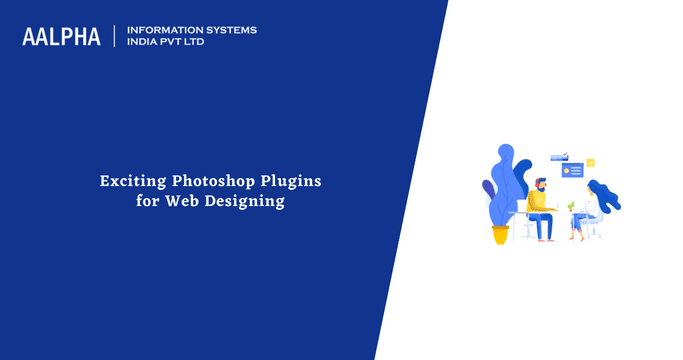
Share This Article:
Written by:
Muzammil K
Muzammil K is the Marketing Manager at Aalpha Information Systems, where he leads marketing efforts to drive business growth. With a passion for marketing strategy and a commitment to results, he's dedicated to helping the company succeed in the ever-changing digital landscape.
Muzammil K is the Marketing Manager at Aalpha Information Systems, where he leads marketing efforts to drive business growth. With a passion for marketing strategy and a commitment to results, he's dedicated to helping the company succeed in the ever-changing digital landscape.