The innovation of the iPhone has had a significant impact on the smartphone and the wider tech industry at large. Today, iOS apps have a significant market share, with over 1.5 billion people using iPhones, which equates to 30% of the market share. The number and market share of iPhone users continues to grow with the invention of iOS devices with advanced features.
This trend has made iPhone users go for Apple products due to the many benefits they get. Apart from robust security, apple products are known to be effective and reliable in many different ways. Therefore, every iOS developer should put in measures to ensure they release top-quality, reliable, ad fully-functional iOS apps to meet user anticipation.
iOS app testing is a viable way to ensure all the features, security, user interface, and functionalities of iOS apps, among others, meet industry standards. But then, what should iOS developers check before launching the app to the market? Let’s learn more in this iOS application testing checklist guide.
What is iOS testing?
iOS app testing is the process of verifying the usefulness and effectiveness of iOS apps on Apple devices to verify their usefulness and to measure performance metrics. Among the elements to check include overall performance, load time, app store listing, user experience, and user interface. The essence of iOS testing is to enhance the following:
- Fixed functionality – All Apple devices and operating systems maintain a uniform functionality to overcome certain functionality risks. A good example if the force-stop function in the Android apps, which is not applicable in iOS apps.
- Device consistency – Apple has a limited range of device models and sizes to simplify the QA testing. When the team knows the available devices in the market, it becomes easy to establish the app testing tools and processes.
- Strict submission guidelines – Apple has a strict guideline to follow for all the processes. This enhances the app’s success once it is launched.
- Operating system clarity – The iOS system embraces the closed nature contrary to Android’s nature of divers OS versions. This enables iOS developers and teams to evaluate and decide on the best test set for the iOS operating system within the shortest time and effortlessly.
- Simplified GPS testing – it is easy and seamless to test GPS functionality in iOS devices since to has in-built features to execute GPS processes like cycling, running, or walking. This approach eliminates the need for field tests and only focuses on the process using dummy GPS data.
- Automation tools – Apple has a set of test automation tools to simplify the testing processes. However, developers might need some time to learn and master these tools.
Why is iOS app testing important?
There are many reasons why testing the iOS app is a crucial step. Among the top reasons or purposes for testing iOS apps include the following:
-
Promoting user retention and growth
No user wants an app that performs poorly with a lot of errors and crashes. In fact, many users uninstall an app immediately after they experience errors and crashes after downloading it. Similarly, many users also remove the app after a specific timeline after realizing how unstable and reliable the app is. All these challenges and problems are a result of poorly developed apps with no testing done.
No business wants to encounter such costly processes of developing and launching an app only to be rejected by users. That is why iOS app testing helps solve all the issues before the release of the product. This helps attract a large user base while maintaining a high retention rate.
-
Preventing bugs in the final production phases
It can be costly to fix bugs after the iOS app is already deployed in the market. That is why performing iOS app tests is a key aspect, as it helps the teams detect and fix bugs during the early stages of iOS app development. This, in turn, enhances the viability of the app, making it perform well and cutting down on maintenance costs after the launch of the app.
-
Enhances brand reputation
A well-performing and fully functional iOS app creates a positive brand reputation. However, if the app has a lot of issues with downloading, installing, and using, it is likely to ruin the reputation of a company. As an iOS developer, you can avoid a bad reputation by executing iOS app testing processes.
-
Development Cost reduction
Developing an iOS application can be an exhausting and expensive process. In fact, detecting and fixing bugs in the later app development stages can be costly. That is why it is important to perform iOS app testing before you launch the product to reduce overall development costs.
-
Competitive advantage
The iOS app development market is highly competitive. Therefore, many users are looking for a stable, high-performance, and reliable iOS app. Of course, a poorly designed and developed app will face stiff competition and might not survive in the market.
iOS app testing helps developers improve all aspects of the app, enabling it to penetrate the market easily and overcome the stiff competition.
-
Better return on investment
As mentioned before, a better-performing app will attract a large user base and enhance a higher retention rate. When more users are downloading, installing, and using the app throughout, it puts the business ahead, thus maximizing profits from all angles.
Process of iOS app testing
Before you execute the testing process, you need to follow the steps below to ensure the whole process is successful:
-
Have a complete test plan
Start by drawing a practical test plan by defining the scope of testing, the processes, test types, reliable platform, and any other element contributing to the test process. Don’t forget to highlight the tools and other requirements necessary for actualizing the process.
-
Create test scenarios and cases
With a reliable plan, you can now formulate test scenarios and cases. Here, focus more on defining the extent of automation testing because not every process requires automation tools. The teams should note specific areas where automation is applicable and prepare the necessary processes.
-
Choose the ideal mobile device for testing
Finally, you need to select a reliable mobile device to use for testing. Using emulators and simulators is the best approach here, considering that buying devices for every test requirement can be costly.
Types and approaches of iOS app testing
There are different types of iOS apps. That is why, when performing iOS app testing, you should understand the nature of the iOS app you are dealing with. We have three approaches, which include the following:
- Web applications – These are iOS apps accessed through websites using a safari browser for iPhone. Ideally, these apps function just like built-in iOS apps.
- Native iOS apps – These are apps developed with SDK – iOS software development kit and they run on native iOS devices. Uber, Flipboard, and VLC are examples of iOS native apps.
- Hybrid applications – Hybrid apps are a blend of native and web app components. The hybrid iOS apps give users access to web content via native iOS UI and viewing area. Gmail, Twitter, and Zomato are typical examples of hybrid iOS applications.
iOS app testing checklist
The different categories of iOS app testing to enhance the viability and performance of the app include the following:
-
Performance testing checklist
This testing is processed to determine the overall reliability of the iOS app. Under this testing, check the following:
- Load testing – evaluate the app’s operations under normal conditions, including infrastructure stability, throughput rates, resource consumption, number of users, and response time.
- Stress testing – Evaluate the app’s behavior when the loads exceed the normal rate. Evaluate the software’s ability to recover, error message display, and resource consumption rate.
-
Functional testing checklist
The aim of performing functional testing is to determine if the iOS app meets the key goals and objectives of building such an app. Here, you need to evaluate the following elements:
- Ease of navigation – Can users navigate and access icons and features easily? Are the buttons, menus, and gestures, among other navigation bars, easily accessible? Check and ensure that the user wont struggle using and navigating through the app.
- Functional features – Check and confirm that all the required features are available for seamless functionality of the app. For instance, the login segment, registration, and data retrieval, among other core functional features of the iOS app, should be available and fully functional.
- Input validation – verify how the app handles different inputs, be it invalid data, valid data, or edge cases. Also, verify the error messages and valid responses. Don’t forget data storage, retrieval, and data consistency.
- Interruption handling – check how the app responds to notifications, messages, and call interruptions.
-
Security testing checklist
Data security and privacy are among the major concerns of iOS app development processes. Many iPhone users prefer Apple products due to high-security standards. As a result, check the following security to ensure the app is up to the standards:
- Probability of code injections
- Cryptographic failures
- Network security
- User authentication and authorization
- Data security
-
Usability testing checklist
Usability testing is used to measure how the app behaves when a user executes specific actions. Therefore, you should ensure the user enjoys an interactive user interface with an impressive overall user experience. Under the usability checklist, verify the following:
- Accessibility – ensure links and buttons are easily accessible and font scaling and voiceover features are reliable.
- Ease of use – All users should be able to use the app effortlessly
- Feedback and error messages – The feedback and error messages should be prompt for required actions.
- Design consistency – Users using different devices and screen sizes should be able to access the app’s features seamlessly. Elements like font, color scheme, and other UI elements should be consistent across different devices.
-
Compatibility testing checklist
This test execution is significant in ensuring the app functions seamlessly across different versions of iOS operating systems and different iOS mobile phone versions. Under this testing checklist, confirm the following components:
- Peripheral compatibility – Verify how the app responds to different peripherals like external keyboards, chargers, and headphones.
- OS version compatibility – confirm the compatibility of the app across different iOS versions, ensuring it can work on the latest and old versions.
- Device compatibility – check and confirm that the app can function seamlessly and consistently on iPad and iPhone devices with different resolutions and screen sizes.
-
Interface and experience testing
Check and verify the iOS app has the following elements in place:
- Animation and transition – The consistency and smoothness of screen transition and animations
- Gesture recognition – Check the ease of tapping and swiping, among other gesture controls.
- UI layouts and elements – Confirm the visual glitches, spacing, and UI alignment.
-
Compliance testing checklist
There are a set of iOS app guidelines and regulations to follow. Therefore, check the following elements of an iOS app:
- Legal compliance – The compliance testing ensures the app aligns with the legal guidelines, including data protection and privacy compliance.
- App Store guidelines – The app should align with the set standards of the Apple App Store.
-
Recovery testing checklist
Determine how effective the app is in the following areas:
- Data recovery – how effective is the app in preserving and recovering data in case of crashes or shutdowns?
- Error handling – how reliable is the app in handling errors and crashes?
-
Accessibility testing checklist
Check and test the iOS app under the following elements:
- Visual and auditory accessibility – People with auditory and visual impairments should be able to use the app easily.
- Assistive technologies – The app should integrate seamlessly with Zoom, Voiceover, and other accessibility features.
-
Localization and internationalization testing
Under localization and internalization testing, confirm the following:
- Region-specific functionalities – Verify that specific iOS app features align with the laws and regulations of specific locations.
- Language support – can the app support or translate different languages?
- Cultural nuances – we have different customs, date/time formats, currencies, etc. The app should meet all these unique requirements.
-
Beta testing checklist
Under this checklist, verify the following:
- Device & environment diversity – check the functionality and configuration of the device in a real-world environment.
- Real-user feedback – use beta testing to gather valuable insights from a wider user audience.
- Usability feedback – collect real-world experience through beta testing.
When should you perform iOS app testing?
iOS app development takes several phases. It is, therefore, essential to perform testing at every phase as described below:
Prototype user-testing – Once you have the wireframe in place, you can execute the iOS testing process.
MVP usability testing – Before you release the app, MVP usability testing is a key step you shouldn’t miss. This testing will enable you to make some adjustments & improvements to enhance the quality of the final iOS app.
Post-launch live app – Once you launch an iOS app, perform several tests to determine any issues and correct them to enhance the app’s performance and functionality.
iOS app testing tools
These are libraries, frameworks, or software programs that enhance the testing of iOS apps to determine the app’s performance and functionality. With these tools, developers can automate the testing processes to get quick and accurate results, enabling them to fix errors and other issues, if any.
iOS app testing process can either be executed manually or automated using tools. Both manual and automated testing processes are significant in their own ways. However, manual testing can be tiresome, time & resource-consuming compared to automated testing.
The tools below will make iOS app testing processes seamless and faster:
Appium – Appium is one of the top iOS app development testing tools for web, hybrid, and native iOS apps. It creates a simulator and real-device environment. One of the impressive features of Appium is the language-specific client libraries, which enhance coding through different languages.
LambdaTest – This is an AI-powered platform that simplifies iOS app testing processes. The QA team can use LambdaTest to test iOS apps either manually or automatically using iOS frameworks like XCUITest and Appium.
Apptim – With Apptim, you can test and evaluate iOS app performance and functionality on real devices. You will get the real behavior of the iOS app in the real world using Apptim.
XCUITest – this iOS framework enables developers to explore the functionality of certain code units of an iOS app. It is, therefore, easy to determine the UI of the app’s elements behavior, such as iOS app menus, text fields, and buttons, using XCUITest.
Squish – Use Squish for automating GUI and simulator on iOS devices. What’s more, Squish supports multi-device testing, making it easy for developers to create several testing scenarios for different iOS devices.
Other iOS app testing tools to check out include the following:
- Ranorex
- Frank
- Calabash
- Fastlane
- Katalon
- Detox
- EarlGrey
- MonkeyTalk
- Charles Proxy
- Firebase Test Lab
- Quick
- OCMock
- TestFlight
- KeepItFunctional (KIF)
- UITest
- Bugfender
- Kobiton
Factors to consider before choosing iOS app testing tools
Before you select a specific tool for iOS app testing, consider the following factors:
- The goals you want to achieve after testing
- Support for different testing approaches
- Test reporting, error capturing, and debugging
- Your skills and experience using certain tools
- Budget
- Support for continuous testing
- Ease of integration and collaboration with other tools and frameworks
- Ease of use
- Testing capabilities
- Security
- Access to real mobile devices
Conclusion
The App store market continues to grow, hence the stiff competition in the specific industry. Many iOS applications keep emerging with extensive features and functionalities. This puts business investors and developers on a tight line to ensure their apps meet what the user needs and perform incredibly to beat the competitive market.
There are other strategies to ensure the iOS app scales and penetrates the market faster and seamlessly. However, nothing beats iOS app testing before the final release to the market. As a developer, it is significant to learn and master the best iOS app testing techniques and tools to ensure you release a viable iOS app that will meet what the users need.
Any queries? Get in touch with our mobile app development company – Aalpha information systems!
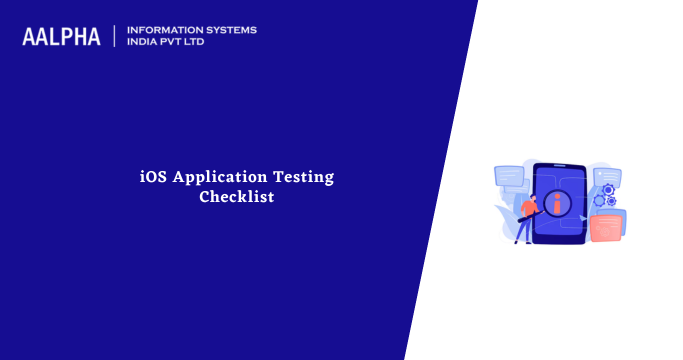

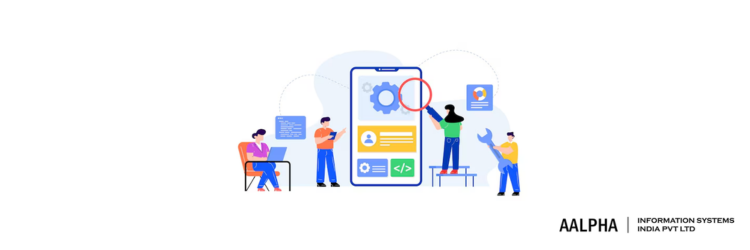


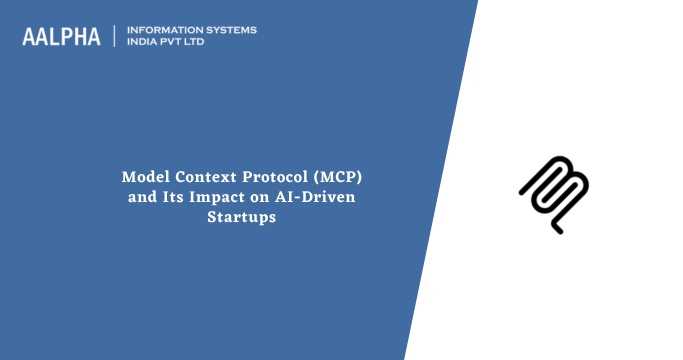
Share This Article:
Written by:
Stuti Dhruv
Stuti Dhruv is a Senior Consultant at Aalpha Information Systems, specializing in pre-sales and advising clients on the latest technology trends. With years of experience in the IT industry, she helps businesses harness the power of technology for growth and success.
Stuti Dhruv is a Senior Consultant at Aalpha Information Systems, specializing in pre-sales and advising clients on the latest technology trends. With years of experience in the IT industry, she helps businesses harness the power of technology for growth and success.