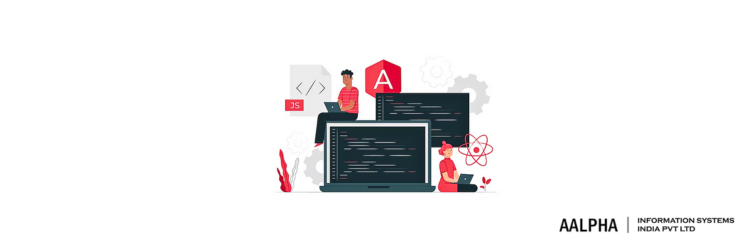When it comes to app development, having the right tools, platform, frameworks, and other resources plays a core role in promoting the success of an app. There are many frameworks, tools, and platforms that help developers create highly interactive apps with intuitive user experience. The selection of the appropriate development tools depends on the nature and industry of the app. Angular, for instance, is a framework that plays a big role in the app development process.
In this guide, we explore all insights about Angular, including benefits, tips, and how to develop an app using Angular, among many other concepts.
What is Angular?
Developed by Google, Angular is a JavaScript, open-source framework written in TypeScript that enables developers to create faster and high-performing apps. With Angular, it is easy to create huge apps that are easy to maintain. By giving developers a clear structure to work with, Angular is an ideal framework to use, especially when creating big and complex apps.
Key Features of Angular
The features that make Angular unique in its own way include the following:
-
Data Binding
Data binding is all about enabling users to manipulate a web page via a web browser using dynamic HTML without requiring complex programming or scripting. This feature or functionality is applicable in highlighting interactive page components including games, forums, tutorials, and calculators.
As a developer, it is easy to connect the DOM to model data via a controller when using Angular in app development. This is because Angular offers two-way binding, where the state model shows all the changes and updates made on the respective UI elements. UI elements, on the other hand, show the changes or updates made in the model state.
-
Angular Architecture – MVC
Angular is a model-view-controller MVC framework that offers straightforward guidelines for structuring an app. It also gives developers a bi-directional data flow with real DOM.
-
TypeScript
TypeScript is the best option when developing an Angular app. However, it isn’t compulsory. It helps developers explore JavaScript set types, which enables users to write an easy to comprehend JavaScript code.
Any TypeScript code, together with JavaScript, can run seamlessly on any platform, thus offering flexibility throughout. It, therefore, offers developers a reliable structure with easy to write, understand, and maintain codebase when creating an Angular app.
-
HTML template
One thing about Angular is its HTML power that helps developers build an exceptional UI of an app. By combining the controller with an HTML template with mode data, developers can easily create a dynamic view, enabling users to accessit via the browser.
So, if working with short labels that are complex to adjust, Angular simplifies all the processes by creating an interactive UI that will attract users.
-
Multiplatform
Angular, being an open-source platform, allows developers to create apps that can run seamlessly on diverse platforms, including iOS, Android, and other mobile phone operatingsystems.
-
Directives
Angular has in-built directives that make it easy to extent the HTML with new tags and attributes for easy creation of complex UI elements.
Benefits of Angular
Among the core reasons making Angular framework stands out include the following benefits:
-
Reusability
Angular components are self-sufficient, thus enabling developers to reuse them when handling different sections of an app. In a project where different systems are more same or have the same elements, Angular becomes the best framework option. Apart from saving resources and time, it saves developers time throughout the development process.
-
Automatic Synchronization
One of Angular’s core features is two-way data binding, which enhances data synchronization between the view and the model. This makes the developer’s work easy because the two components are updated automatically whenever there is a data amendment or change in the data structure. Above all, two-way data binding happens in real-time, thus eliminating the need to execute manual processes.
-
Readability
When onboarding new developers while the project is already on, new developers can easily read and understand the code without struggling and blend in with the team in a seamless manner. This speeds up the development process while enhancing productivity.
-
Better server communication
Caching is seamless when developing an app with Angular. Angular helps developers eliminate the need for extra CPU loads by producing static files.
Above all, Angular responds to API calls in a timely manner, making it easy to render the document pages in an app for user actions. This, in turn, enhances user experience and enhances the overall performance of an Angular app.
-
Unit-test friendly
Angular’s dependency injection feature makes it easy to test a standalone feature. In other words, all JavaScript code must undergo tests to ensure no issues. The testing process is seamless, making it easy for developers to start from scratch as they test all components all at once.
-
Code consistency & solid ecosystem
Angular has a CLI tool that helps developers create the basis of the project, perform tests, and adjust features & functionalities of an app while updating the entire team in real-time.
Above all, Angular has a well-detailed guide that many developers find easy to use, thus streamlining the communication and interpretation of core elements during the web app development timeframe.
Angular’s solid ecosystem provides a basis for developers to explore Angular resources to simplify the app development processes.
-
Maintainability
With Angular, components are decoupled from one another, and the process of replacing them with better versions is seamless at the same time.
With this in mind, it becomes easy for the teams to update and maintain the code during the development process, even when changes are being made.
-
Active community & easy-to-Access information
Well, we couldn’t close the list of benefits of Angular without mentioning the ease of accessing information, thanks to its huge and solid community support.
When developing an Angular app, it is easy to source answers, tips, and related resources during the project development period from Angular articles, study materials, and FAQs, among many other options.
How to develop an Angular app
Are you having your first Angular app development project but don’t know where to begin? Follow the steps below:
-
Create the environment first
Start by creating an environment to build an angular app on the computer you intend to use. Under this stage, do the following:
- Determine the node.js Angular version of your app
- Install the correct node.js Angular version
- Install Angular’s latest version
- Finally, install the IDE – integrated development environment
With these steps, you have the ideal environment to start building your Angular app.
-
Create a default app
With the right Angular app development environment, you can now create a default Angular app and then perform the following actions:
- Test your default app to determine if the development environment has everything
- Review the project’s files that compete with the default Angular app
- Create display content
-
Create home components
Components make up an Angular app, ideally, they are building blocks for an Angular app as they have the HTML, code layout, and CSS details. To actualize this stage, do the following:
- Start by creating the HomeComponent, which will display in the layout of the app
- Next, add new components to the layout of the app
- Include features to HomeComponent
-
Create HousingLocationComponent for the app
The HousingLocationComponent confirms and shows that the component was added to the app. To create this, follow the steps below:
- Create the HousingLocationComponent
- Add the new component to the layout of the app
- Add component styles
-
Create the app’s interface
With a new component, you can now create the interface of the app by:
- Creating a new interface for the Angular app
- Adding properties to the new UI
- Setting up a test house for the app
-
Add an input parameter to the component
The inputs enable data sharing among the components. You can do this by simply importing the decorator and then adding the input property.
-
Include property binding the template of the component
With property binding, you can connect variables to inputs in a template for the Angular app. Do this by updating the HomeComponent template tag and then confirming the code functionality.
-
Add an interpolation to a component’s template
Here, you aim to display properties and input values ina template through interpolation.
The process involves updating the HousingLocationComponent template to add interpolated values and then confirming the changes made in the browser.
-
IncludengFor to list objects in the component
ngFor, in Angular, is a defined directive that makes it possible to repeat data in a template in a dynamic manner
This is how you add new data to iterate over:
Adding housing data to HomeComponent, then using ngFor to update the HomeComponent template.
-
Add Angular services
Angular services play a vital role in separating data for the Angular app and functions used by different components of the app. Since services are injectable, several components can access this functionality as long as the service is made injectable. The services must be present for components to function effectively.
Note: dependency injection involves an approach that manages dependencies of the components within an app and services.
Under this phase, you simply need to do the following:
- Create a new service for the app
- Include static data for the service created
- Inject the new service into HomeComponent.
-
Add routes to the app
Under this phase, you need to master the routing process. Routing is all about moving from one component of the app to the next.
Angular route makes it easy for users to select routes and determine components to be shown on the screen upon the request of a specified route in the app.
To execute this step, perform the following:
- Come up with default component details
- Add routing to your app
- Add routing to the new component
-
Page details integration into the app
Every HousingLocation has details that must show as the user navigates to the item’s details page. You must use route parameters to execute this step.
Route parameters will help you add dynamic details to make up the URL route. The ID property of the HousingLocation type will guide you when identifying the housing location a user accessed.
Under this stage, simply perform the following:
- Generate a new service for the app
- Define route parameters
- DetailComponent customization
- Include navigation to HomeComponent
-
Add a form to the Angular app
Data collected by the form is directed to the service of the app, and this helps in writing it to the console of the browser.
The key actions under this stage include the following:
- Adding a method that helps send form data
- Include form functions onthe details page
- Include markup for the form onthe details page
- Test the new form for the Angular app
-
Includethe search feature in your app
The search feature plays a core role in helping users search and access specific data when using the Angular app. Ideally, the search results only display details that align with what the user needs.
Perform the following processes under this stage:
- Update home component properties
- Update the home component template
- Complete the event handler function
-
Add HTTP communication to your app
This is the final stage of developing an Angular app.
At this point, your app is almost over. However, you need to activate a JSON server that enhances HTTP communication. Ideally, a request by HTTP will trigger data from the server to complete specific actions.
- Therefore, at this stage, you need to do the following:
- JSON server configuration
- Updating service to use web server and not local array
- Using asynchronous calls to update components to housing service.
That is the end of the process of building an Angular app. With practice and consistency, you can create even more complex Angular applications.
Angular Use Cases
Angular, being a cross-platform framework, helps developers create highly interactive and intuitive applications. Below are some common use cases of Angular:
-
SPAs – Single Page Applications
Single page applications (SPAs) are web apps that can load a single HTML page while updating it in a dynamic manner as the user uses the app. SPAs are best for both consumer and business-based apps, thanks to their smooth and desktop-like user experience.
-
E-commerce platforms
Angular has components and elements that make it easy to develop ecommerce platforms such as the T-Mobile app. This is because Angular has components that can manage complex functionalities without affecting the overall user experience.
-
Content-based web pages
Angular’s components and features, such as two-way data binding, make it easy for developers to create websites that require real-time updates without affecting the app’s stability.
weather.com, for instance is a website developed with Angular and receives real-time updates in a seamless manner.
Conclusion
Angular is one of the most reliable frameworks used to create interactive and intuitive apps. However, the same framework has a set of challenges, such as unexpected crashes, which you can resolve by slowing down HTTP response, and slow page response, which you can resolve by using OnPush at specific places in the app.
The secrete to overcoming Angular app development challenges is to learn and master the processes of creating and executing Angular functionalities as described in this guide.
Want to develop an angular application? Get in touch with our Angular development company : Aalpha information systems!