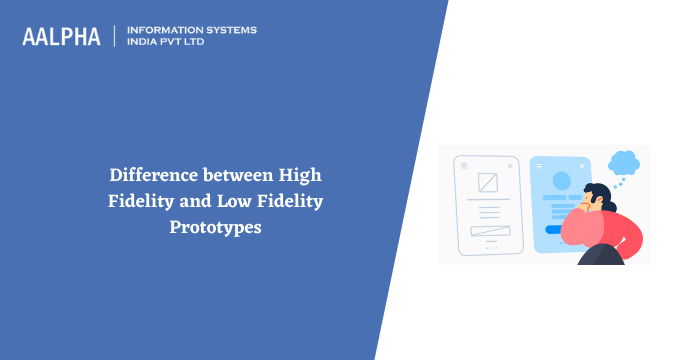The UX (User Experience) is a vital aspect of software designing that software companies strive to understand before spending their resources writing code. All this is possible via prototyping.
Software builders use the prototypes to validate designs and reach their target clients who find them easy to navigate and use. There are two main groups of software prototypes—the low and high prototypes, each with a unique design process.
Prototypes are stripped-down models of software products simulating different ways an end-user can interact with the end product. A designer will use a prototype to receive feedback from clients and important stakeholders. The data will aid in improving and modifying designs optimize UX before implementation by coders.
Prototypes are more than storyboards or mockup series. The mockups alone don’t taste interactivity which is a key activity and prototyping aspect to understand how end-users will interact with the proposed designs.
The importance of prototypes
A perfect way to explain prototypes is to imagine the results if you didn’t use prototypes in making software products. You will get a product that you won’t like. You will get an application that end-users will struggle to use and adopt. Your product will not have the market as your competitor’s products, and gaining a share in the market will be a pipe dream.
Using prototypes, designers can get feedback and test the usability before passing the product to developers for implementation. It’s cheap this way as developers won’t repeat the elements that don’t work well. They get more superior software products.
Good read: Importance of prototype
The following are the major benefits of prototypes in the development of software:
-
Testing and validating the proposed designs
How will clients respond to a software product? Will they have a clue on how to click certain buttons to produce specific results? It’s easy to be myopic about the software you create. It’s the reason why user testing is vital. The prototype testing will show you which part works or doesn’t work to fix the problems.
-
Getting recommendations from main stakeholders
All software products have main stakeholders. They can be entrepreneurs with vision, product managers tsked to improve product lines, and chief marketing officer that needs new avenues to serve clients well.
These people invest deeply into the product. Designers need guidance from them in the entire process. Is the layout functionality make sense? Does the design match branding? All designers have to invest deeply in their designs before passing them to coders to implement them. The stakeholder’s feedback shapes the entire project.
-
Making the software development cheap and cost-effective
Is it possible to wait until you get the final product to test usability and fix issues? You will have to send the product to coders, which will increase costs and the time taken to introduce the product to the market.
What is fidelity in the design context?
Prototypes lie in range as per the details they offer. Some offer limited interactivity and basic layout. They are low-fidelity prototypes. The highly interactive and detailed show seemingly the representation of the final product can appear. These are the high-fidelity prototypes.
Fidelity degree varies in terms of design and content. The variance also surfaces in the interactivity degree that the prototype offers. For instance, a high prototype allows users to click on specific buttons and poke around in several ways they associate with the end product. The prototype doesn’t have the same functions as the real app.
Fidelity: questions of degree
The high-fidelity and low fidelity distinction are not white and white. Fidelity surfaces on a spectrum range from simple paper prototyping to high intricate prototypes. Each of the two fidelity has advantages and disadvantages, and the decision will depend on the project’s demands.
Low fidelity prototypes
They are simple, high-level models designed to test the functionality. In most cases, designers use the low fidelity prototypes at the early stages to get the user response.
Advantages of low fidelity prototyping
The low fidelity prototypes have unique advantages as follows:
-
Low costs
A company will not have to invest in a design that will scrap because of early user feedback.
-
Faster to create
You can build low fidelity prototype in a few minutes, but the more complicated ones will take time to develop.
-
Designing is easy
You won’t need special skills to make a low fidelity prototype, especially when doing a paper prototype.
Demerits of low fidelity prototypes
-
Less reliable
The far your model is from a fully designed product, it’s hard to trust usability testing results. Designers use more effort and time to create visuals that make workflow intuitive. A stripped-down prototype doesn’t have this advantage.
-
Too theoretical
With a low fidelity with limited interactivity during the presentation, vital stakeholders and users need to use their imagination. How will you feel to swipe right and get a perfect match on any dating site? If you haven’t been in that dopamine, it’s hard to feel it in the test subject.
When should you use the low-fi prototypes?
They are perfect at the initial phases of product design. They help you pin down the overall workflow and make sure the concept has legs. Moreover, they inhibit from rotating a rabbit hole of expensive, complex, and time-consuming designs that you can have to rethink after getting critical feedback.
Examples of low fidelity prototypes
There are many ways to build low-fidelity prototypes. The common ones are well highlighted here.
-
Paper prototypes
It’s the lowest and simplest prototype you will ever see. Instead of plumbing out basic graphics displayed on a smartphone or desktop, designers can make wireframe sketches on paper to emulate what can appear on the screen.
The usability testers give test subjects a set of instructions and request them to engage the paper bits as the actual software app would. The advantage of this approach is an easy and quick design that anyone can do. The disadvantage is that subject tests need much imagination, and the results aren’t reliable.
-
Clickable wireframes
Using clickable wireframes is another low fidelity usability test. Wireframes are general mockup application layouts, and clickable aspects render them interactive.
Unlike in paper prototypes, the clickable wireframes appear on a mobile device or computer, and users tap the buttons to access screens.
The good thing about clickable wireframes in low-fidelity prototypes includes greater reliability. You don’t have to use a facilitator to describe all the steps clearly. Using high fidelity prototype tools, you can use the low fidelity wireframes to transition to a high-fidelity prototype.
The demerit of the clickable wireframes, when compared to paper, need to make, and they are no longer built.
High fidelity prototypes
This is an intricate, detailed model with a design for functionality test with a high-reliability level because it emulates how users will interact with the real software product. At the last designing stage, high-fidelity prototype users have validated the product’s general workflows.
Visuals have a close resemblance to a full-fledged app in high-fidelity prototypes. They are highly interactive. If you push a button, you will come close to emulating the experience of using the app.
Advantages of using high fidelity prototyping
-
Overall reliability
You will gain more accurate insights into users’ experience on the end product if the prototype is close to the real thing.
-
Highly interactive testing
Interactivity separates prototypes from sketches or mockup series. High-fidelity prototypes are interactive if you can create. It means your testing results are less theoretical because you don’t force users to imagine how it feels to navigate the app.
Disadvantages of high-fidelity prototyping
-
Very expensive
High fidelity prototyping needs designers to use more time refining graphics, and copywriters use more time tweaking microcopy and content. They all come at a price.
-
Great time management
Unlike low fidelity, high fidelity photocopying takes along to make a high-fidelity prototype.
The best time to use high fidelity prototypes
High prototypes are powerful tools to use on the right project. You should use them at the right process designing stage. For high prototypes, use them once when designing individual elements to see how the audience responds to them. The elements include:
- Microcopy
- Special effects and aminations
- Animations
- Color schemes
- Prototyping tools
- InVIdion
- io
- Axure
- Adobe XD
- Sketch
- Figma
- Framer
Conclusion
In the current competition in the software market, usability is an important element to success. Even when you have a groundbreaking product, users will abandon it unless it’s appealing and intuitive.
Prototypes are important UX testing elements since they aid designers in refining efforts in the process. Minus prototyping, companies will use many hours and available resources to implement a design that will fail once it gets to end-users. It will give software creates a difficult time to make decisions. They will spend more money and time redesigning or taking an inferior product to the market.
The two fidelity prototypes are important aspects of software design and user testing. They give way for products that don’t have a chance to dominate the market.
For more detailed information, connect with software development company & get a consultation.