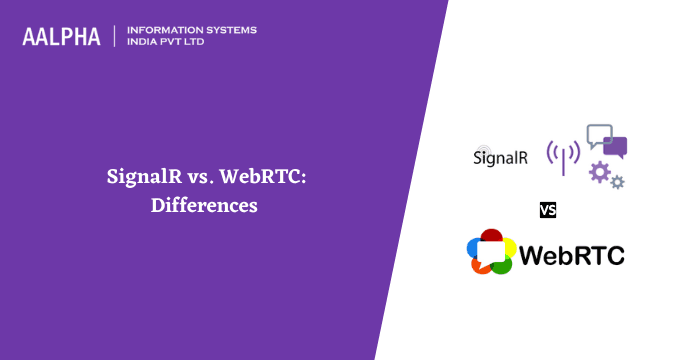SignalR vs. WebRTC: Differences
SignalR
Real-time web functionality may now be developed more easily with the help of a new ASP.NET library. SignalR makes it possible for a two-way conversation between the server and the client. Now that the content is available, servers may disseminate it to connected clients as soon as it is made available to them. SignalR supports Web Sockets and uses other techniques that are compatible with earlier browser versions. Moreover, signalR offers APIs for connection management (connect and detach events), connection grouping, and authorization, amongst other functions.
SignalR streamlines real-time communications by enabling new and quicker customer data delivery methods. By combining SignalR with ASP.NET Core, you can create more appealing and dynamic online apps that include capabilities such as live chat and real-time dashboards.
Apps that run in real-time may be constructed using SignalR, a framework built on top of the .NET Framework and jQuery (or other client-side technologies) (APIs).
SignalR makes communication between client(s) and server feasible via transport layers (s). These four transport layers are divided into Comet-inspired techniques and current HTML5-inspired approaches.
- Long Polling
- Forever Frame
- Server-Sent Event
- WebSocket
Use of Transport in ASP.NET SignalR
Switching between ways may be done automatically via the ASP.NET SignalR JavaScript module. If you don’t provide a transport method, the following choices are considered:
- WebSocket
- Server-sent event
- Forever Frame
- Long polling
WebRTC
A free, open-source project that enables Real-Time Communications in browsers and mobile apps. It is a free and open-source project that provides Real-Time Communications (RTC) features to web browsers using simple JavaScript APIs. WebRTC components have been adjusted to perform optimally for this purpose.
WebRTC is an HTML5 protocol that enables real-time media communication between the browser and the device. More importantly, webRTC facilitates the integration of voice and video communication into web pages. And you may do so without installing any plugins in your browser.
Throughout the COVID-19 epidemic, WebRTC has grown in popularity and utilization. Video calling was introduced to the masses due to quarantines and work-from-home options, which demanded remote contacts. As a consequence, WebRTC use has increased significantly:
The increase in WebRTC use during the COVID-19 epidemic
WebRTC was fully standardized, putting an end to any questions regarding its prospects. WebRTC is extensively used for video conferencing today, but it can do more. Several points worth noting:
- WebRTC is a free protocol.
- It is an open-source project included in browsers, but you may take it and modify it to suit your purposes.
- Many open source WebRTC projects and frameworks have been established, along with commercial services that allow you to construct your products.
- WebRTC is a dynamic technology that is constantly changing and improving, so you must keep an eye on it (e.g., see WebRTC ports)
Check: WebRTC development company
Code and application programming interfaces
It is critical to understand our starting point: Several years ago, if you wanted to design anything that supported voice or video call, you almost certainly used C/C++. This results in extended development cycles and increased development expenditures.
All those changes with WebRTC eliminate the requirement for C/C++ in favor of a JavaScript API.
It includes a JavaScript API layer that you may utilize inside the browser. This significantly simplifies the process of developing and integrating real-time communications anyplace. WebRTC has built-in C/C++ and but the developers using it do not need in-depth knowledge of its levels to create a working app.
Availability
All current browsers now support WebRTC. Moreover, it is supported by Google Chrome, Mozilla Firefox, Apple Safari, and Microsoft Edge.
Additionally, you may “grab” it and incorporate it into an application or embedded device without using a browser.
Media and accessibility
WebRTC enables access to gadgets. You may access your device’s microphone, the camera on your phone or laptop, or even the screen itself. You may capture the user’s display and then share or record it remotely.
WebRTC is not confined to speech and video communications. Moreover, it enables the transmission of any data.
Why you should consider WebRTC
Numerous arguments exist for why WebRTC is an excellent alternative for real-time communications.
To begin, WebRTC is a free and open-source project. It is entirely free for business or personal usage, so why not make use of it? You may be sure that your money is being invested in a technology that will continue to grow and improve for many years to come.
WebRTC is an excellent option – it has already developed a thriving ecosystem of manufacturers and enterprises that can aid you with your application. Moreover, it is compatible with every browser current to date.
It is entirely up to you what to do with WebRTC. WebRTC reduces the concept of a communication service to a feature inside another sort of service. Thus, you can now use it to easily integrate communication into the business processes that your application or company requires.
Planning to develop real-time application? contact web development company & get a quotation at no cost today!