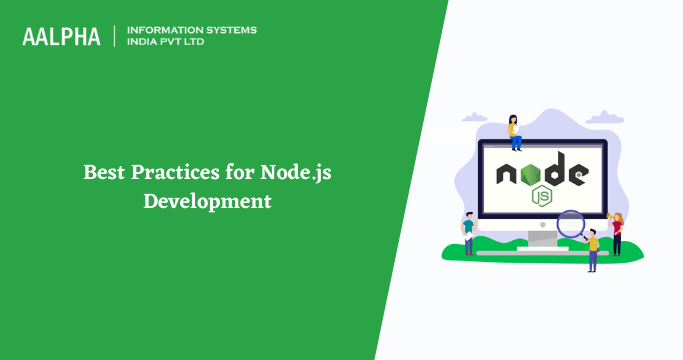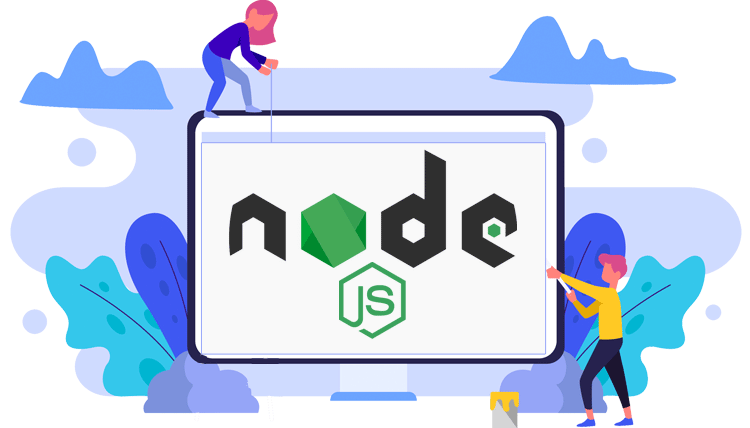Node.js is a JavaScript runtime engine based on the V8 JavaScript engine in Chrome. Node.js is a popular asynchronous event-driven JavaScript-based runtime for developing lightweight and scalable network-based applications. The development of Node.js applications is easily scalable in both horizontal and vertical directions. Node.js applications are used to build both client-side and server-side applications. It includes an open-source JavaScript runtime production environment/model that supports module caching.
Since the Node.js runtime is based on JavaScript, the standard JavaScript best practices apply to the coding practices discussed. These guidelines apply to the entire Node.js developer community, from experts to newcomers.
Node js Best Practices 2024
There are numerous tutorials, documentation, blogs, and videos available online that cover the fundamentals of web development. However, most of the time, information (and importance) about best practices is something we pick up along the way as we build more apps and learn from our successes and failures.
-
Utilize a Multi-Step Approach
Top Node.js frameworks, such as Express.js, allow you to define route handlers as callback functions executed in response to a client request. With the degree of flexibility provided by these frameworks, it may be naive to believe that you can define all your business logic directly within those functions. If you continue down this path, you’ll notice that things quickly escalate, and before you know it, your petite server routes file has become a clunky, unwieldy, and messy blob of code that is difficult to read, maintain, and manage but also tricky to unit test.
As a result, this would be an excellent place to apply the well-known ‘separation of concerns’ programming principle. As a result, we should have distinct modules for handling the various issues inherent in our application. In terms of server-side applications, several modules (or layers) should be responsible for distinct parts of processing a response to a client request.
-
Structure of folders
We examined how we might divide our project into three distinct levels to arrange our code files properly. This abstract design may be achieved via the use of a suitable folder structure that categorizes various components. This clarifies which functionality is handled and enables us to arrange our classes and functions into manageable containers. The following is a sample folder layout for a typical (but effective) Node.js project that may be used as a template when creating a new Node.js project.
-
Subscriber Models for Publishers
The Publisher/Subscriber model is a widely used paradigm for data sharing in which two entities communicate – publishers and subscribers. Publishers (message senders) distribute messages through predefined channels without the receiving entities being aware. On the other hand, subscribers (message recipients) express interest in one or more of these channels without knowing the publishing entities.
It is prudent to include such a model into your project to handle numerous child operations that correspond to a single action. For instance, when a new user signs up, your app will perform various tasks, including creating a user entry in the database, generating an authorization key, and sending a confirmation email. If all of this is handled by a single service function within your organization, not only will it become longer than necessary, but it will also violate the principle of Single Responsibility.
-
Code that is well-structured and easy to read
Utilize code linters, style guides, and formaters. The primary objective here is to improve the code’s quality and readability. Most code setup processes include a code linter and formatter. A linter searches for and warns about syntactically (and even semantically) incorrect code, while a code formatter focuses on the more aesthetic elements of your code, ensuring that your whole project adheres to a uniform set of formatting and style standards. ESLint, JSLint, and JSHint are three of the most used JavaScript linters. Prettier is a code formatting tool that you may use.
The good news is that most integrated development environments (IDEs)/code editors, such as Visual Studio Code (VSCode), Atom, and others, recognize the value of producing high-quality code and providing linting and formatting plugins that are very intuitive and simple to configure.
-
Test Execution, Logging, and Error Handling
Errors are part of the process. It’s widespread for novice software developers to overlook the importance of writing test cases for their code. It allows you to verify your code’s validity, correctness, and resilience. Moreover, by exposing even the most minor errors – not only in the collective system but even in its atomic components. Testing allows for all of this and more.
Most testing systems rely on unit tests. Individual units/components are tested independently of the remainder of the code. This lets you validate your code at a lower level, ensuring that all underlying components work correctly and as planned.
Summary
By incorporating the industry standard Node.js best practices that we follow, we hope to ensure that all Node.js aspirants adopt them from the start to create high-quality production applications. These best practices are also highly beneficial for seasoned developers looking to improve their Node.js skills. You can quickly improve the performance of your application by following these best practices for Node.js development, style guides, and techniques.
Planning to develop Nodejs application, feel free to contact Nodejs development India & get a free quotation today!
Also check: is node js good for backend | angular best practices